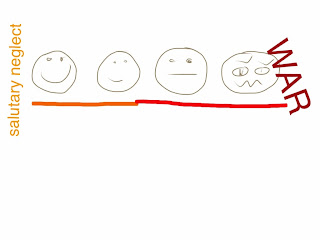Lets start our flipped class with a great movie on the Battle of Saratoga.
Here is the video:
Battle of Saratoga
This is student lead, class-room blog about our first year with 1:1 iPads in 8th grade. We are sharing our triumphs and failures as we learn together how to best use this powerful tool to enrich our study of American History. Glad you joined us!
Wednesday, December 5, 2012
Tuesday, November 27, 2012
Liberty's Kids' music videos using Video Star
The two days before Thanksgiving Break can be frustrating to teachers. We had school Monday and Tuesday, but sometimes these days are glorified babysitting. This year we incorporated the students' crazy love of
Liberty's Kids
and made an original music video using the
VideoStar App.
We had a contest between classes and the winner is.....3rd PERIOD!!!
Liberty's Kids
and made an original music video using the
VideoStar App.
We had a contest between classes and the winner is.....3rd PERIOD!!!
Monday, November 26, 2012
Listly of Educational Games
Book mark this page to get regular updates on my students' favorite educational games.
Wednesday, November 14, 2012
My new profile picture
Several years ago I read a book called, Managing the Madness: A Practical guide to Middle Grades Classrooms, by Jack C. Berkemeyer. In it he promotes letting students decorate their classrooms and be part of the construction of their learning space. I started letting students submit designs for murals on my walls. Now my classroom is filed with historical paintings all completed by students.
One from a few years ago accidentally turned into a semi-biographical portrait of me. It started with this ad and a SUPER bright young woman named Kayla.
She proposed turning this add into a mural about history and how the bubbles can be a metaphor for the passing of time and events in human existence.
Here is her version with the first 7 presidents (which is one of our standards) in the bubbles.
It is right beside my computer in my classroom and it makes me happy to see her name and work. She had never painted with acrylics before. Some of my current students want to "spice it up" some this year, so it might go through a transition as my room continues to reflect the personalities of my students.
One from a few years ago accidentally turned into a semi-biographical portrait of me. It started with this ad and a SUPER bright young woman named Kayla.
She proposed turning this add into a mural about history and how the bubbles can be a metaphor for the passing of time and events in human existence.
Here is her version with the first 7 presidents (which is one of our standards) in the bubbles.
It is right beside my computer in my classroom and it makes me happy to see her name and work. She had never painted with acrylics before. Some of my current students want to "spice it up" some this year, so it might go through a transition as my room continues to reflect the personalities of my students.
Tuesday, November 13, 2012
Tech Forum Austin
Last Thursday I had the wonderful opportunity to attend Tech&Learn's Tech Forum as the guest of Techchef4u. It was an incredible learning experience.
The keynote speaker, Diana Laufenberg, was so inspirational to me. She is a history teacher from the Science Leadership Academy and is using many interactive history activities.
Her TEDtalk is shown here.
One of the ideas she shared was to have students take pictures of history around them and then write a six word story about the picture.

I found a twitter page dedicated to this practice here: @sixwordstories.
In addition, Techchef4u, Yolanda Baker and iPadSammy led a session called Apptivities which you can view below:
The keynote speaker, Diana Laufenberg, was so inspirational to me. She is a history teacher from the Science Leadership Academy and is using many interactive history activities.
Her TEDtalk is shown here.
One of the ideas she shared was to have students take pictures of history around them and then write a six word story about the picture.

I found a twitter page dedicated to this practice here: @sixwordstories.
In addition, Techchef4u, Yolanda Baker and iPadSammy led a session called Apptivities which you can view below:
Watch live streaming video from techlearning at livestream.com
You will see them mention some things from my classroom. I love the way they present ideas in such a visual way.
This experience was truly enlightening and I am so inspired to try new things in my classroom!!
This experience was truly enlightening and I am so inspired to try new things in my classroom!!
Tuesday, October 23, 2012
The Causes of the American Revolution Ilustrated
Since we are trying to convert paper projects to iPad, today we experimented with several apps to illustrate the main causes of the American Revolution.
Among the list are:
Pages
Keynote
SketchBook
ExplainEverything
PicCollage
ArtRage
Students used my class notes delivered to them via eBackpack, to complete the following three items
1. Make a visual representation of the British Act. Can be drawn or illustrated with pictures from the web.
2. Write two originial sentences describing the act.
3. Create a scale used to rank the colonial response to the act. From happy to ready for war. Make a key to explain your scale.
I suggested that students use some thing like this for their scale
I cannot wait to see what the kids dream up!
BTW, have you checked out the new transitions in the Keynote App......sooo fetch!
Update:
Here are some completed projects:
Among the list are:
Pages
Keynote
SketchBook
ExplainEverything
PicCollage
ArtRage
Students used my class notes delivered to them via eBackpack, to complete the following three items
1. Make a visual representation of the British Act. Can be drawn or illustrated with pictures from the web.
2. Write two originial sentences describing the act.
3. Create a scale used to rank the colonial response to the act. From happy to ready for war. Make a key to explain your scale.
I suggested that students use some thing like this for their scale
I cannot wait to see what the kids dream up!
BTW, have you checked out the new transitions in the Keynote App......sooo fetch!
Update:
Here are some completed projects:
Monday, October 15, 2012
Student Video App Reviews
Here are the final video app reviews. I love the usefulness of these reviews. I am using them to teach other students and teachers about the apps we have used. Students learn so well from their peers and 8th graders understand each other better than they do adults.
Check back soon because tomorrow we are gathering our comic strips on The Enlightenment made on StripDesigner.
Check back soon because tomorrow we are gathering our comic strips on The Enlightenment made on StripDesigner.
Saturday, October 13, 2012
Video Student App review of iStudez Pro
Here is a student app review of iStudez Pro.
See how this powerful app can be used to organize all your studies! One of the best features of this app is that you can subscribe to Google Calendars right from the app. This app can house all your Google calendars in one place.
Thank you techchef4u for helping make this video! Also thanks to iPadSammy for encouraging me to make these student app reviews a part of our first year with 1:1 iPads.
See how this powerful app can be used to organize all your studies! One of the best features of this app is that you can subscribe to Google Calendars right from the app. This app can house all your Google calendars in one place.
Thank you techchef4u for helping make this video! Also thanks to iPadSammy for encouraging me to make these student app reviews a part of our first year with 1:1 iPads.
Friday, October 12, 2012
Student App Review--Notability
Notability is a useful app.
The app is very useful in note taking, with a semi-unique layout for tools.
The app has a decent organization system, with great folders and decent space. The app has a great pen tool with a variety of options.
The text box tool is a little confusing but only needs some getting used to. The exporting is barely compatible with any other apps, making a huge impact on how I'm using the app.
I have found better apps, but this app is: So Fetch
-G
The app is very useful in note taking, with a semi-unique layout for tools.
The app has a decent organization system, with great folders and decent space. The app has a great pen tool with a variety of options.
The text box tool is a little confusing but only needs some getting used to. The exporting is barely compatible with any other apps, making a huge impact on how I'm using the app.
I have found better apps, but this app is: So Fetch
-G
Student App Review--MyHomework
App review:
This
app is very helpful for the everyday student. It can organize your homework by
class, assignment, test, priority, and by date. We find
this extremely helpful and we use it every single day. It can also sometimes give you a reminder if you have a test the following
week or day. Every day I use this app to remind my self of any assignments I
have. I would recommend this app to anyone.
-
Tatiana and Ana
IMovie app review
I really like the app IMovie because it allows me to make videos for
projects or for fun with cool effects. iMovie is fun and easy to use if
you are looking for a movie/short video making app. One of my favorite
things about iMovie is that you can add music into the background of
your videos. I like everything about the app and I recommend you get it.
-CC
-CC
Student App review--iBrainStorm
IBrainstorm is a great app if you like to doodle, but that's about all it does. The background is cardboard so it looks like you are actually drawing with a pencil. The eraser on IBrainstorm is kind of hard to use.

Hokusai Student App Review
In Hokusai you can make recordings really easily.
Let me tell you about how this app is amazing. It will help you with projects if you need to record anything.
I think it is the best thing to record with because of you can edit it well and it sounds great.
I recommend this app for everyone who has a project or just to explain something.
Let me tell you about how this app is amazing. It will help you with projects if you need to record anything.
I think it is the best thing to record with because of you can edit it well and it sounds great.
I recommend this app for everyone who has a project or just to explain something.
MyHomework Student App Review
The app MyHomework is a great app to use.
It helps you to know when your classes are in need of your homework with an alert. You just need to put in your classes and then type in the assignment and then there you have it, a way to make it difficult to forget to do your homework.
It even has different ways to look for which one you need to do, in 3 different ways. You can search it from highest priority to lowest, what class it is from, or what type it is, like a test to study for or homework. Then, you can stay organized.
Even if you forget if you did it or not, once you finish your homework, you can mark it complete. We give it a "So fetch!"
-A and S
It helps you to know when your classes are in need of your homework with an alert. You just need to put in your classes and then type in the assignment and then there you have it, a way to make it difficult to forget to do your homework.
It even has different ways to look for which one you need to do, in 3 different ways. You can search it from highest priority to lowest, what class it is from, or what type it is, like a test to study for or homework. Then, you can stay organized.
Even if you forget if you did it or not, once you finish your homework, you can mark it complete. We give it a "So fetch!"
-A and S
Student App Review--Socrative
Socrative is an app that lets you and your teacher to have a live quiz, test, or simply a survey. The teacher downloads the program onto their computer and the gives the class a number to enter into the box below.
After that, a question that your teacher has set up will appear on your screen. You proceed by answering the question and the results of the class will appear on the teachers screen in form of a live bar graph.
That's it! This was an app review by P.
That's it! This was an app review by P.
Wolfram Alpha Student App Review
Wolfram alpha
Wolfram alpha is like the dictionary of knowledge. You can ask it anything like the location of the moon at this very moment or pi or even the location of the space station. I personally use it a lot because it is a very useful and easy app to use. All you do is type in your question and SHAZAAM. Really easy and it will help a lot.
This was an app review by P.
Thursday, October 11, 2012
Review of Dropbox
 DeabateFan17
DeabateFan17
Wednesday, October 10, 2012
Student App Review of FlashCardlet
Flashcardlet is a great easy-to-use app for studying.
It's free too!
In Flashcardlet, you can download flashcards from Quizlet, import from Dropbox, or make your own.
In this app, you have the ability to 'master' a card. So when you're going through the set, you click the checkmark to show you have mastered it. Then that particular card will not show up in your set until you begin again.
In Flashcardlet you can also copy or combine sets as well. Flashcardlet is a great studying tool for students in need!
It's free too!
In Flashcardlet, you can download flashcards from Quizlet, import from Dropbox, or make your own.
In this app, you have the ability to 'master' a card. So when you're going through the set, you click the checkmark to show you have mastered it. Then that particular card will not show up in your set until you begin again.
In Flashcardlet you can also copy or combine sets as well. Flashcardlet is a great studying tool for students in need!
Student App review on Stack the States
The app that I have chosen to write a review on is called Stack the States.
This app is a fun and easy way to learn where the states are. The app also teaches you a lot of fun facts about states. You might think Stack the States sounds boring, but it's addicting.
Before I started playing the game, I knew almost nothing about the United States of America and now I know so much! The objective of the game is to get as many answers correct as possible.
When you get an answer thats right you 'stack a state'. This means that you put a state on the group and keep putting the states you get correct on top of each other. Once you get the states to the finish line, you have to make sure you got over 60% of the questions correct. If you've gotten over 60% correct, you get a new state. I like everything about this app and I hope you get the chance to try it.
--CC
This app is a fun and easy way to learn where the states are. The app also teaches you a lot of fun facts about states. You might think Stack the States sounds boring, but it's addicting.
Before I started playing the game, I knew almost nothing about the United States of America and now I know so much! The objective of the game is to get as many answers correct as possible.
When you get an answer thats right you 'stack a state'. This means that you put a state on the group and keep putting the states you get correct on top of each other. Once you get the states to the finish line, you have to make sure you got over 60% of the questions correct. If you've gotten over 60% correct, you get a new state. I like everything about this app and I hope you get the chance to try it.
Student Video App Review iStudezPro
Thanks again to TechChef4u for helping us make these video app reviews!
13 Colonies Commercials are coming IN!!
I have had such a great time watching our student projects. So many new and unique ways to explain the 13 Colonies.
Here are some more favorites!
Here are some more favorites!
Tuesday, October 9, 2012
Review of type on PDF free.
Type on PDF free is great! I give it five stars!!! I love how you can
write or type on it. Also, you can put text box anywhere. It's like typing
on a high resolution picture of the document. Another thing that is great
is you can e-mail, print, or even open it another app. I've tried many
different apps and I've always been coming back to type on PDF free. Try it,
it's great!!!
DebateFan17
Thursday, October 4, 2012
John Locke on Civil Rights Lesson
Today we are looking into the writings of John Locke. He was very influential to many of America's Founding Fathers.
complete lesson here
Wednesday, October 3, 2012
13 Colonies with iMovie
Today some of our 13 colonies commercials were turned in. I have them posted on our class youtube account. Here are some of the best from today!
Monday, October 1, 2012
ImageChef App...students LOVE
Today @mathycathy shared ImageChef with me. My students immediately downloaded the free app and ran while. I can see so many ways to incorporate it into the commercial project. I was talking to one of my Massachusetts groups. You could use pictures of MA in the background, as title tiles, as transitions. I also love how you can write on the pictures. Check out my class twitter @fiskeclass or timekiwi to see how we used this app today!
Thursday, September 27, 2012
App Review of PDFprovider
I thought that the app PDF PROvider was great. I really liked how you
could pick anywhere to type and you can change the font and also make
the type bold. The thing I liked the most was that you could pick any
color you wanted and typed in that color. I like the PDF PROvider better than other PDF apps because it is easier to work. I recommend getting this app if you are looking for an easy app to use for PDF pages.
-CC
-CC
Wednesday, September 26, 2012
Visit us at time kiwi
Hello All!
Time Wiki is a great tool for creating a class timeline. It takes class tweets and turns them into a visual timeline of our activities in the classroom. Please visit our site and then sign up to receive the RSS feeds, so you can stay up-to-date on what we are doing!
http://timekiwi.com/fiskeclass
click here to receive the RSS feed
Time Wiki is a great tool for creating a class timeline. It takes class tweets and turns them into a visual timeline of our activities in the classroom. Please visit our site and then sign up to receive the RSS feeds, so you can stay up-to-date on what we are doing!
http://timekiwi.com/fiskeclass
click here to receive the RSS feed
Using teleprompter apps
We like this one the best right now PromptWare Plus.
Stay tuned for more updates on our 13 Colonies Commercial Project!
Stay tuned for more updates on our 13 Colonies Commercial Project!
We joined Scoop It!
Tuesday, September 25, 2012
App Review--TypeOnPDF
Type on PDF FREE
This app is so good for homework and writing necessities.
If you wanna do h.w, notes, or anything, this app has easy typing, you can use the marker tool to writeon it, and if u just wanna review over it, you can press the image tool.
As app poll researchers, we give this app a 4, So fetch!
Amy and Daniel
Amy and Daniel
App Review-- DocAS
Doc AS Reader is a better than average app.
The best part of it is the easy layout of editing and the easy-going ability to use text edit. Unlike most pdf editing apps, Doc AS Reader provides an archiving tool where you can store all your edited pdfs, jpegs, and documents to various folders, allowing easier organization for your files.
Rating: 4 of 5 stars.
--GJ
The best part of it is the easy layout of editing and the easy-going ability to use text edit. Unlike most pdf editing apps, Doc AS Reader provides an archiving tool where you can store all your edited pdfs, jpegs, and documents to various folders, allowing easier organization for your files.
Rating: 4 of 5 stars.
--GJ
App Review--New Quizlet Mobile App
The NEW Quizlet app is great for studying for tests and quizzes, but many people think it should have more games to play like the website does.
The scatter game should be more like the website where you drag the answers on top of each other because right now it is more like a matching game. I also feel it should be able to test you on what you are learning! But overall I think it is a great app and really useful for education proposes!
We give it a four out of five stars!
-Addie and Marguerite
The scatter game should be more like the website where you drag the answers on top of each other because right now it is more like a matching game. I also feel it should be able to test you on what you are learning! But overall I think it is a great app and really useful for education proposes!
We give it a four out of five stars!
-Addie and Marguerite
App Review--Flashcards*
I think that the ap Flash Cards* is a pretty ok flashcard app. I like that fact that you can import projects from Dropbox into it, and you can also download stuff from Quizlet. I think that it is pretty easy to use for the most part. You also have full access to your past flashcards if you need to review them.
I think I would rate this app a 4out of 5 or a get this app now rating!
-Lauren
I think I would rate this app a 4out of 5 or a get this app now rating!
-Lauren
iMovie for iPad and the 13 Colonies
Today we begin preparing to make commercials on the 13 Colonies. Students will be in groups of four and use their iPads to make a short commercial about their colony. I will assign each group one of the 13 colonies. I found this site for creating storyboards of any configuration.
Check back to see how its going!
Check back to see how its going!
Thursday, September 20, 2012
App- myHomework Review
Pros-
Very simple interface and is not hard to "Get used to" for people that are new to the app.
Easy to add Homework or any Assignment, Easy to set calendar up for test's/Quizzes,
Classes are Helpful for setting up Homework.
cons-
Link Google Calendar to the App. "Make a shortcut," (GCal) or something along those lines.
Add color coding for Prioritizing your work. (Red-High, Orange-Medium, Low-Blue.)
Add Customizable Backgrounds and task bars.
Import Pictures of Assignments or Things that will help study.
If an assignment was not completed make the tab Either flash a color or just highlight a color until dismissed.
Instead of "Homework Description" Just add the class as the descriptions.
Http//:App/myHomework.com
Is Not Complete.
Very simple interface and is not hard to "Get used to" for people that are new to the app.
Easy to add Homework or any Assignment, Easy to set calendar up for test's/Quizzes,
Classes are Helpful for setting up Homework.
cons-
Link Google Calendar to the App. "Make a shortcut," (GCal) or something along those lines.
Add color coding for Prioritizing your work. (Red-High, Orange-Medium, Low-Blue.)
Add Customizable Backgrounds and task bars.
Import Pictures of Assignments or Things that will help study.
If an assignment was not completed make the tab Either flash a color or just highlight a color until dismissed.
Instead of "Homework Description" Just add the class as the descriptions.
Http//:App/myHomework.com
Is Not Complete.
Wednesday, September 19, 2012
Explain Everything Wrap-up
Explain Everything Wrap-up
Due to sharing a cart on campus, I was delayed in getting in all my projects. Yesterday, I allowed students to share their work with the class if they wished. Many of them did, and it was great to see how they used the program to communicate a rather bland topic.
Here is an example:
Explain Everything on 5 Themes of Geography
When I use Explain Everything in the future I will require students to use animation and/or voice on each slide. I will also make sure they export their final movie to Dropbox. If you are able to do this sucessfully, you can then watch each presentation from your dropbox account on your iPad. It makes it much easier to grade.
Thanks for visiting!
Due to sharing a cart on campus, I was delayed in getting in all my projects. Yesterday, I allowed students to share their work with the class if they wished. Many of them did, and it was great to see how they used the program to communicate a rather bland topic.
Here is an example:
Explain Everything on 5 Themes of Geography
When I use Explain Everything in the future I will require students to use animation and/or voice on each slide. I will also make sure they export their final movie to Dropbox. If you are able to do this sucessfully, you can then watch each presentation from your dropbox account on your iPad. It makes it much easier to grade.
Thanks for visiting!
Thursday, August 30, 2012
Explain Everything in History Class
We had a great week exploring the features of Explain Everything. We learned that if you are using a cart and saving to Dropbox, you need to turn auto-link off in EE preferences. That took two days :) Everything is going well. I look forward to student presentations. We also found a contest on the EE website. Several of my students are excited about the possibility of winning $50 for their work.
I will come back and share some of the students' work when its complete.
Check out this great site for iPad tips and tricks.
All for now,
Fiske
I will come back and share some of the students' work when its complete.
Check out this great site for iPad tips and tricks.
All for now,
Fiske
Another perspective on Explain Everything
Explain Everything is awesome.
The app actually changed my perspective on school. Now everyday I wake up, and I am actually about school. This app is like the new modern PowerPoint.
Using Explain Everything for my American History project has been a new different experience. I will definitely download it when I get an iPad.
To save a project made on Explain Everything:
The app actually changed my perspective on school. Now everyday I wake up, and I am actually about school. This app is like the new modern PowerPoint.
Using Explain Everything for my American History project has been a new different experience. I will definitely download it when I get an iPad.
To save a project made on Explain Everything:
- go to your Dropbox and unlink dropbox
- go to the Explain Everything home page, there you go to preferences and slide auto link Dropbox to off
- Then click export, select your project and click project tab.
- Then login into your Dropbox, and click upload. That's it use it!!!!
Using Explain Everything for the Five Themes of Geography
Hello everybody! In my American history class, we have been using an amazing app called explain everything, to create projects about the 5 themes of geography. So what we have been hoping, is to contact the app developer, because my classes have so many questions to ask him. We also have some suggestions, too. Well, I'll just say that my first assignment using the iPads in school was a fun one, and I hope to do it again!
-Ryan D.
-Ryan D.
Subscribe to:
Comments (Atom)